Deployment Action
There are two parts to a FastStats Deployment:
1, Deployment Preparation
There are 4 ways of transferring a newly built system to a FastStats Service:
-
Build a deployment file (.zip) containing all the files to be deployed
-
Copy all the new files to a shared location accessible to the FastStats Service
-
Copy all the new files direct to the FastStats Service update directory
-
Create a deployment file (.zip) and then to a shared location accessible to the FastStats Service
The best method depends on the level access the Designer machine has to the FastStats Service machine
If the Designer & FastStats Service machine are the same machine then (3) is the most efficient
If there are multiple FastStats Service machines running the same system then (2) is the most efficient but requires the Designer machine to have network file copy access to a shared location
If the FastStats Service machine is behind a firewall then option (1) may be the only way of getting the newly built files to the FastStats service.
2, Service Notification
No matter which deployment preparation option has been selected then the web service must be notified of the update.
The FastStats Administrator needs to provide a valid Web Service URL, and a username and password. If your Web Service requires a certificate to connect then you can choose one using the 'Certificate' button.
The Test button tests whether the Web Service may be reached successfully with the url, user name and password.
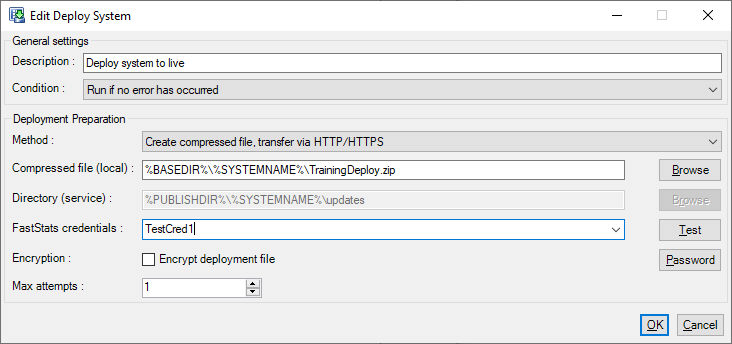
Deployment via an S3 Bucket
Deployment can also be performed via an S3 bucket. Create a S3 bucket credential in the Credential Manager and specify the credential in the deployment dialog. FastStats Designer will compress and upload the FastStats system to the S3 bucket as a number of .zip files.
Specify the same S3 bucket in the FastStats Service configuration (in the FastStats Configurator, in the 'Update' section of a FastStats Service configuration). The FastStats Service will regularly check the S3 bucket to download and decompress the uploaded files. Once all the files are downloaded and decompressed then the deployment will take place.